JBlais wrote: ↑March 2nd, 2020, 06:54
For now I found out that <BPM> and <INITIAL KEY>, in the ID3v2.3.0 format are being detected as "bpm" and "Key" respectively.
That's correct. Lots and lots of metadata is detected like that, including the foo tagger component's rating.
I would really like to know what tag would allow to use the "Sample Type" metadata (like Loop, One-Shot, Kit, etc.).
The Resonic Meta Core currently sources this info from:
- ACID loop information (WAV, AIFF)
- Apple loop information (AIFF)
- ReCycle and REX loop information (RCY, REX, RX2, AIFF)
- Sampler information (WAV)
- (Only in pre-releases: our auto tag engine from other metadata)
I've searched the Resonic website for information on metadata handling but couldn't find anything precise on that matter. Can someone help me on this? Also more information on tags handling and a list of all supported tags would be great. Thanks!
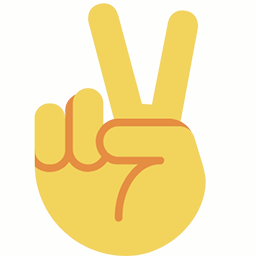
I'm working on a document detailing what metadata is supported for which format.
Just fyi, our meta core is proprietary and written from scratch. We're not reliant on other libraries and have full control over it. It reads and handles a lot more than most applications do, and is also error-correcting (meta spelling mistakes). The meta panel currently only shows a portion of what it actually reads. Metadata analysis/verification results (errors, warnings, etc.), channels, tracks, and a lot more is still missing there. It's really best to load up various random audio files (hint: ALT-click a folder, then put stop after current on and hit ALT-space repeatedly) and see what comes up in the meta panel to get a feel for it.
