Praise, and some feature suggestions
Praise, and some feature suggestions
Just tried Resonic for the first time, for audio sample management purposes. There's a lot of sound libraries going on here. But I must say, I really love Resonic!
Some suggestions I received while developing the (now discontinued) SonicExplorer. Hope they are of use for your future developments.
1) Show some statistics in the status bar. For example the total number and the number of playable files in a folder. Or the number of times a sample was played or dragged out.
2) Add basic tagging ("kick", "snare", "loop" etc.), ranking ("3 stars") and "add to favorites" functions.
3) Add some preferences on "what a click on the file should do". I personally think every click should restart the audio sample (same as Enter key). Others may like it as it is now: just keep on playing.
4) Make an optional dark visual theme to keep it less distracting in a dark environment
But whatever you do: keep it very, very fast! Don't add a feature that compromises on speed. That way it will be usable as a normal audio player, but also be very suitable for audio sample management. Racing through a few hundred kick sounds should be fast and smooth.
Good sample managers are very scarcely found (or quite expensive) for Windows. I'd love to see Resonic evolve in some kind of (but faster) Audiofinder for Windows!
I'll be using the alpha in the upcoming months while producing music. I'll get back to you when discovering issues or possible improvements. Keep up the good work!
Regards, Jan
Some suggestions I received while developing the (now discontinued) SonicExplorer. Hope they are of use for your future developments.
1) Show some statistics in the status bar. For example the total number and the number of playable files in a folder. Or the number of times a sample was played or dragged out.
2) Add basic tagging ("kick", "snare", "loop" etc.), ranking ("3 stars") and "add to favorites" functions.
3) Add some preferences on "what a click on the file should do". I personally think every click should restart the audio sample (same as Enter key). Others may like it as it is now: just keep on playing.
4) Make an optional dark visual theme to keep it less distracting in a dark environment
But whatever you do: keep it very, very fast! Don't add a feature that compromises on speed. That way it will be usable as a normal audio player, but also be very suitable for audio sample management. Racing through a few hundred kick sounds should be fast and smooth.
Good sample managers are very scarcely found (or quite expensive) for Windows. I'd love to see Resonic evolve in some kind of (but faster) Audiofinder for Windows!
I'll be using the alpha in the upcoming months while producing music. I'll get back to you when discovering issues or possible improvements. Keep up the good work!
Regards, Jan
-
Tom
- Liqube Audio

- Posts: 982
- Joined: December 12th, 2012, 19:12
- First Name: Tom
- Primary DAW: Live
- Resonic: Pro
- Location: Earth (currently)
- Contact:
Re: Praise, and some feature suggestions
Hey Jan,
nice to finally have you around here!
Thanks for the suggestions! Most of them I do already have on my idea list.
There's already an internal theming system in place, clearing the way for a dark theme, but that'll still be a good deal of work. I have to agree on the click thing, but then again there's two sides: if you look at Resonic as a sample browser the click definitively should restart the file, if you look at it as a music player accidentally clicking a mix or something is pretty annoying. I have to find the middle there, guess it'll all boil down to several options for the user to customize behavior.

nice to finally have you around here!
Glad to hear that!kloosterj wrote:Just tried Resonic for the first time, for audio sample management purposes. There's a lot of sound libraries going on here. But I must say, I really love Resonic!
Thanks for the suggestions! Most of them I do already have on my idea list.
There's already an internal theming system in place, clearing the way for a dark theme, but that'll still be a good deal of work. I have to agree on the click thing, but then again there's two sides: if you look at Resonic as a sample browser the click definitively should restart the file, if you look at it as a music player accidentally clicking a mix or something is pretty annoying. I have to find the middle there, guess it'll all boil down to several options for the user to customize behavior.
I will! Most other apps and players are a bit laggy, and after going through lots of sounds, they often tend to become unstable. Also, there's often not much multi-core optimization going on. Some key aspects that kicked off Resonic development.kloosterj wrote:But whatever you do: keep it very, very fast! Don't add a feature that compromises on speed. That way it will be usable as a normal audio player, but also be very suitable for audio sample management. Racing through a few hundred kick sounds should be fast and smooth.
Development of Resonic Pro is going, and I've got a potential distributor already.kloosterj wrote:Good sample managers are very scarcely found (or quite expensive) for Windows. I'd love to see Resonic evolve in some kind of (but faster) Audiofinder for Windows!
Whenever you want to share your thoughts, please do!kloosterj wrote:I'll be using the alpha in the upcoming months while producing music. I'll get back to you when discovering issues or possible improvements. Keep up the good work!
Regards, Jan
Resonic • Resonic Pro • LA Discord
Join our homebase on Discord for chat and talk (not just about Resonic), and pre-release testing.
A user interface is like a joke: if you have to explain it, it's not that good.
Join our homebase on Discord for chat and talk (not just about Resonic), and pre-release testing.
A user interface is like a joke: if you have to explain it, it's not that good.
- MaxLapierre
- Beta Tester
- Posts: 53
- Joined: January 30th, 2013, 00:27
- Location: Canada
- Contact:
Re: Praise, and some feature suggestions
I also vote for that : I personally think every click should restart the audio sample (same as Enter key).
And Spacebar to play (same as Enter key).
Thanks
And Spacebar to play (same as Enter key).
Thanks
www.MaxLapierre.com
Re: Praise, and some feature suggestions
Yes, that's my biggest concern, too :!:kloosterj wrote: keep it very, very fast! Don't add a feature that compromises on speed.
My other votes are similar:
* some basic ranking system (stars or whatever) - YES
* show some statistics in the statur bar - yeah, why not
* Spacebar to toggle Play/Pause - a must, already implemented, good
-
Tom
- Liqube Audio

- Posts: 982
- Joined: December 12th, 2012, 19:12
- First Name: Tom
- Primary DAW: Live
- Resonic: Pro
- Location: Earth (currently)
- Contact:
Re: Praise, and some feature suggestions
No worries. One of the three basic ideas behind Resonic is its speed: no compromises. And even if advanced features might slow some things down, there will _always_ be a way to disable these parts. I intend to make sure these options are highly visible in the preferences dialog.Blues wrote:Yes, that's my biggest concern, too :!:kloosterj wrote: keep it very, very fast! Don't add a feature that compromises on speed.
Resonic • Resonic Pro • LA Discord
Join our homebase on Discord for chat and talk (not just about Resonic), and pre-release testing.
A user interface is like a joke: if you have to explain it, it's not that good.
Join our homebase on Discord for chat and talk (not just about Resonic), and pre-release testing.
A user interface is like a joke: if you have to explain it, it's not that good.
Re: Praise, and some feature suggestions
Very reassuring to hear this from the developer himself. 
Re: Praise, and some feature suggestions
For short samples previewing, an option (keyboard shortcut to enable it ?) to not start the next sample playback once a sample is played.
When you preview a big list of hundreds of short snares sounds, the whole list has already been played without you had the time to realize it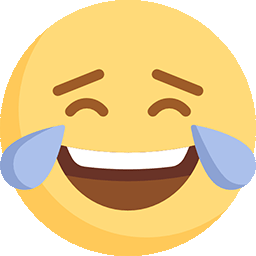 So it makes sample spotting a bit harder.
So it makes sample spotting a bit harder.
I wish it could pause when a sample has been played (for instance : a "sample playlist" mode (or "queuing" mode) > Resonic plays the sample, then gets ready to play the next sample, but waits for the space bar to be pressed), or a "let my lazy brain compute mode" ( Resonic plays a sample, and then wait a couple of seconds before playing the next one).
Of course, such a mode wouldn't be the best while using Resonic as a music player, but that's really what i would expect from a sample manager (so being able to have both options and switching using a simple key shortcut would be great).
When you preview a big list of hundreds of short snares sounds, the whole list has already been played without you had the time to realize it
I wish it could pause when a sample has been played (for instance : a "sample playlist" mode (or "queuing" mode) > Resonic plays the sample, then gets ready to play the next sample, but waits for the space bar to be pressed), or a "let my lazy brain compute mode" ( Resonic plays a sample, and then wait a couple of seconds before playing the next one).
Of course, such a mode wouldn't be the best while using Resonic as a music player, but that's really what i would expect from a sample manager (so being able to have both options and switching using a simple key shortcut would be great).
-
Tom
- Liqube Audio

- Posts: 982
- Joined: December 12th, 2012, 19:12
- First Name: Tom
- Primary DAW: Live
- Resonic: Pro
- Location: Earth (currently)
- Contact:
Re: Praise, and some feature suggestions
Just select the 'stop after current' playback mode (menu | playback), then use the up/down arrow keys (and other shortcuts, see www.resonic.at/docs/shortcuts) to preview your samples with light speed.wshaper wrote:For short samples previewing, an option (keyboard shortcut to enable it ?) to not start the next sample playback once a sample is played.
When you preview a big list of hundreds of short snares sounds, the whole list has already been played without you had the time to realize itSo it makes sample spotting a bit harder.
I wish it could pause when a sample has been played (for instance : a "sample playlist" mode (or "queuing" mode) > Resonic plays the sample, then gets ready to play the next sample, but waits for the space bar to be pressed), or a "let my lazy brain compute mode" ( Resonic plays a sample, and then wait a couple of seconds before playing the next one).
Of course, such a mode wouldn't be the best while using Resonic as a music player, but that's really what i would expect from a sample manager (so being able to have both options and switching using a simple key shortcut would be great).
Resonic • Resonic Pro • LA Discord
Join our homebase on Discord for chat and talk (not just about Resonic), and pre-release testing.
A user interface is like a joke: if you have to explain it, it's not that good.
Join our homebase on Discord for chat and talk (not just about Resonic), and pre-release testing.
A user interface is like a joke: if you have to explain it, it's not that good.
Re: Praise, and some feature suggestions
ah, thanks !