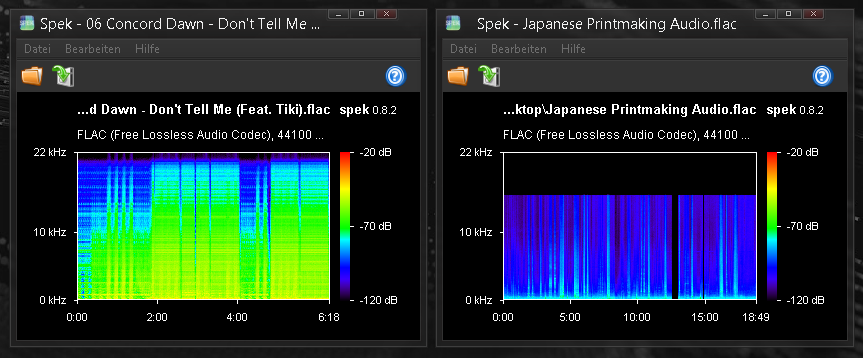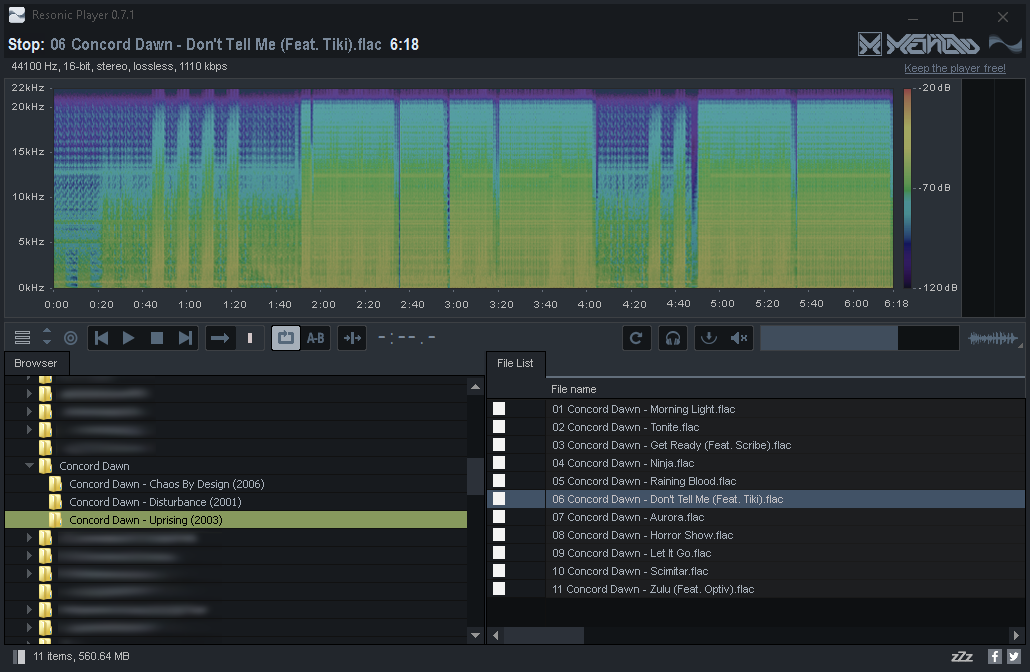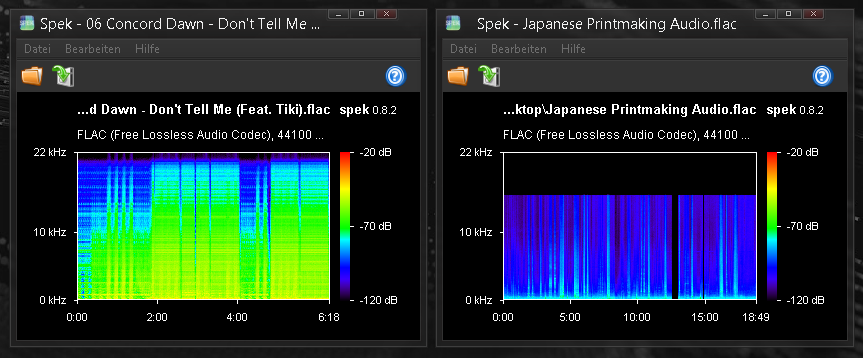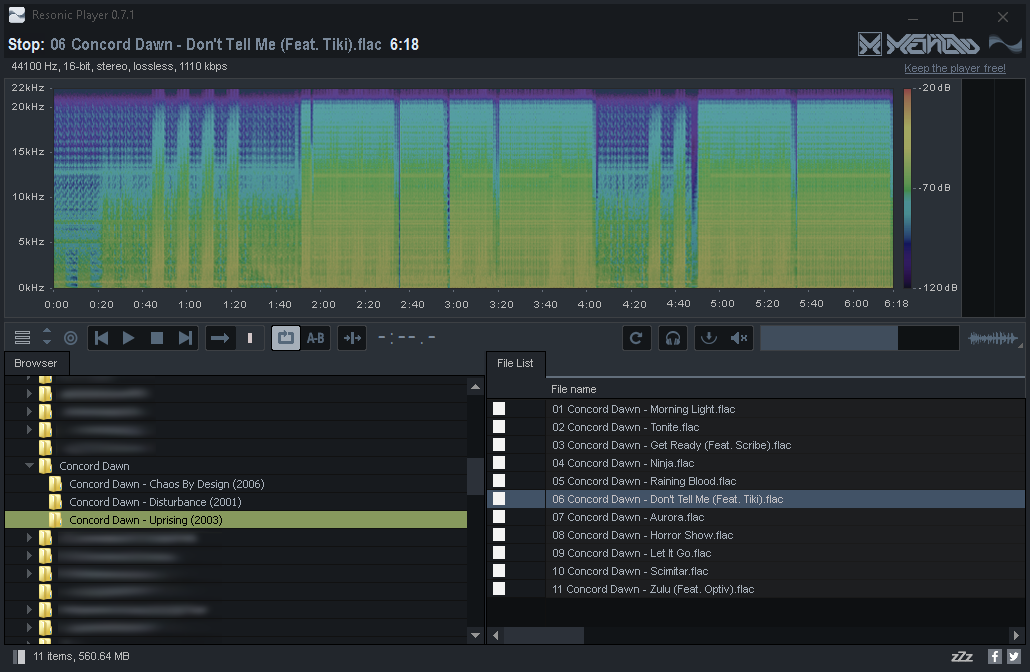Page 1 of 1
VST Plugin Support + Spectrum analysis
Posted: June 27th, 2018, 19:38
by Boroffe
Hey, just found your player and like it really much.
Would also buy a license immediately if I could replace Winamp finally with something new
but for that it would be nice to add VST- or DSP plugins for sound effects.
In Winamp there is a plugin available called "VST Winamp Bridge" and with that I'm able to load up Equalizers,
Stereo Enhancers, etc. to increase the sound quality a bit or analyze samples.

Was also reading the EQ suggestion thread which would become obsolete with such a feature.
Another suggestion would be a spectrum analyzer view like in the little tool "Spek".
I use it to differ between good and bad quality music by sight - for example to expose transcoded
samples from orders that should contain recorded/rendered samples.
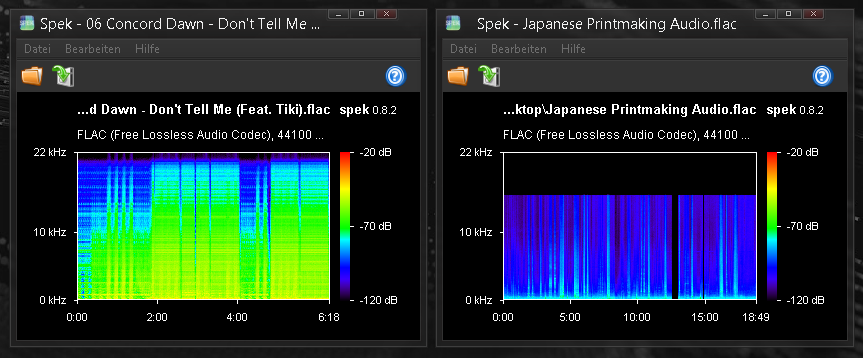
A possible implementation could look like this (made in Photoshop):
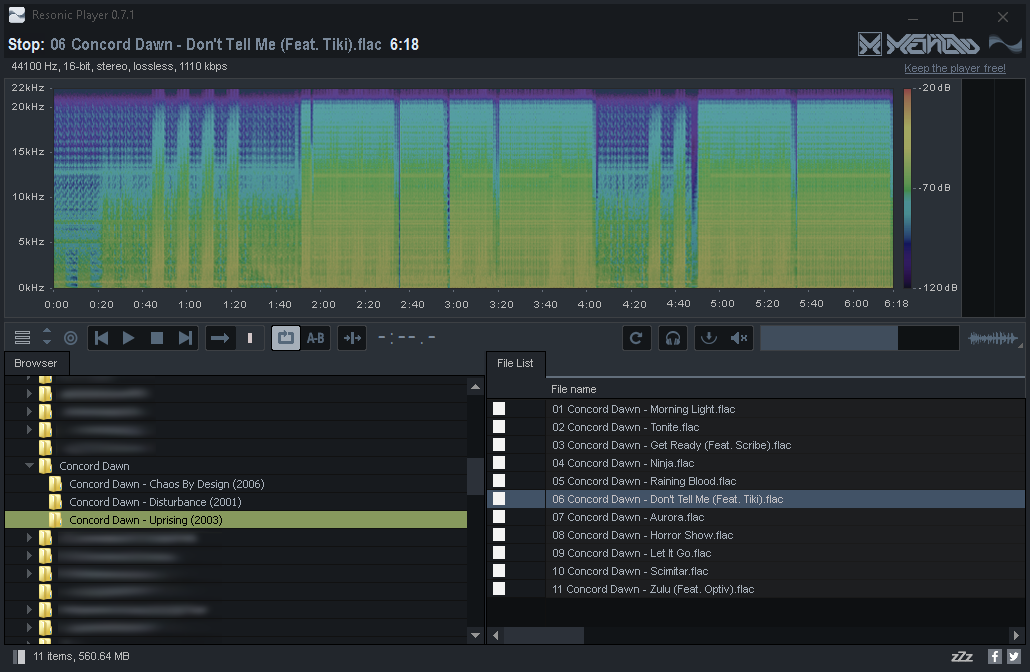
Ps. found that nice old free version with dark theme if you wonder.
Best regards!
Re: VST Plugin Support + Spectrum analysis
Posted: September 12th, 2018, 00:39
by gsirvine
I personally don't like the idea of having VST support simply because
1. It could make this quick and lightweight software more clunky / buggy
2. What would be the point? Shouldn't we be doing the editing in an audio editor or DAW? The argument to this is that you want to quickly hear what an EQ change would be like or export it as such. The speed of work doesn't increase with this capability in my opinion. Also if you have to run all your music through an EQ doesn't that mean that you might need to fix the source.
Instead I think it would be better to have an option to right click a segment or audio file and have the option to open in an Audio Editor of choice.
I want Resonic to continue innovating in its focused space which is sample browsing. Not audio editing. Though some basic audio editing features may be okay.
---------------
I'm not opposed to the spectrograph idea as long as the color gradient matches the theme and stays minimal / not overly detailed.
Re: VST Plugin Support + Spectrum analysis
Posted: October 23rd, 2018, 01:45
by Tom
We are indeed thinking about VST support for some uses:
1. music listening (using a high end EQ, or limiter, e.g. Bootsy plugins)
2. basic studio tasks (running a room control plugin, for example)
3. external analysis (running an external analyzer on a secondary screen, for example)
This would be 32-bit and VST2 only for the time being, which is a good compromise for an extra that was not originally part of the plan. If users adopt this well we would be thinking about more elaborate support in some post-1.0 release, of course.
Making it a full-fledged sound design solution won't be on the roadmap anytime soon.
Integrating external editors will be coming to a version <= 0.9.5 as well. This is, imo, one of the most important things to have in one's workflow, with proper hotkeys of course.
I like the spectrogram sketch.
Posted: May 15th, 2020, 17:45
by VAntico
Hi Tom.
Regarding the integration of VST filter, it has been foreseen in 0.9.5 or later?
And there is a road map of this functionality (one month, 6 months, one year)
Personally I would like to use Rensonic Pro as my only Pro Player and not having to postpone other, less efficient players that support this function (Winamp + plugin or Sound Forge just to listen).
Best Regards
Vito
Re:
Posted: May 15th, 2020, 18:22
by Tom
VAntico wrote: ↑May 15th, 2020, 17:45
Regarding the integration of VST filter, it has been foreseen in 0.9.5 or later?
And there is a road map of this functionality (one month, 6 months, one year)
Personally I would like to use Rensonic Pro as my only Pro Player and not having to postpone other, less efficient players that support this function (Winamp + plugin or Sound Forge just to listen).
Hey Vito, it's definitely not coming in 0.9.5 (which will be a more focused, smaller feature release). Honestly speaking it's not a priority at this point. I could hack it in but it would only support 32-bit VST2 plugins. If that'd still be good enough I could think about it of course.