Page 1 of 1
Select a range of the sample to drag and drop
Posted: October 14th, 2014, 01:56
by codec17
Hello!?
First of all thnk you so much for this piece of software!
There are a couple but this one is just mindblowing! (FAST!)
Specially the drag and drop function to your DAW!!!
Now here comes my sugestion...
Maybe its nice to select just a piece/range of the sample to drag and drop?
sometimes ive got loops of 4 bars and they re just 4 times the same.
So i think it would be handy to select a range (1 bar) and drag and drop it.
Maybe its mentioned before but i couldnt find it..

Thanks for reading or even to take it in consideration!
Keep up the good work! Just love this piece of software! And recomended all of my music friends!
All of them are really happy with it!
(sorry for bad english

)
Cheers Sven.
Re: Select a range of the sample to drag and drop
Posted: October 14th, 2014, 02:22
by Tom
Hey there Sven and welcome to our little forum

Maybe its nice to select just a piece/range of the sample to drag and drop?
sometimes ive got loops of 4 bars and they re just 4 times the same.
So i think it would be handy to select a range (1 bar) and drag and drop it.
This is actually the feature that started the whole project a couple of years ago.
I was field-recording several hours of one-shots, e.g. percussive hits. Back in the studio it took me a couple of days to work through the material, find sounds I liked, cut them out, save them, name them. At some point I got violently frustrated. This is where one of my computer keyboards died in a wall crash, along with a USB port that didn't want to let go. Well, none of the tools satisfied my needs, Resonic was born.
Long story short, you can fully expect this to be one of the major features of
Resonic Pro.
If you think the Alpha is fast expect the Beta to be (at least!) twice as fast
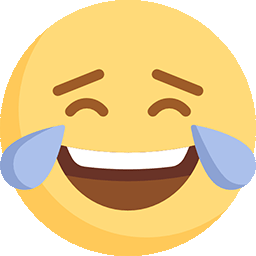
Cheers
Re: Select a range of the sample to drag and drop
Posted: October 14th, 2014, 02:30
by codec17
Wow your almost as fast as you own program!

Thank you you for your answer! Because ive got the same "problem"as you do!
Make a bunch of sounds with a field recorder and HMPF

yeah, cut for a couple of days...
But thats some really good news! Cant wait for the pro!
Well, quality takes time so patience is key!
Keep it up! And thank you again!
Greets Sven.
Re: Select a range of the sample to drag and drop
Posted: October 14th, 2014, 02:36
by Tom
Hehehe, flippin' insomnia is what this is

You are right, quality takes time. It'll be worth the wait, promised.
You're welcome, Sven! And feel free to post your suggestions, if you have any more!
Re: Select a range of the sample to drag and drop
Posted: October 14th, 2014, 19:44
by JamesEW
Wow this feature will be incredibly useful. I've had to sift through hours of single take wav recordings, finding and saving good sections in Soundforge....long. Drag and drop highlight would be perfection, especially how good Daws like Ableton are at correcting things quickly so they can start on the first transient.
Re: Select a range of the sample to drag and drop
Posted: October 17th, 2014, 02:09
by Tom
JamesEW wrote:I've had to sift through hours of single take wav recordings, finding and saving good sections in Soundforge....long.
Exactly.
Re: Select a range of the sample to drag and drop
Posted: March 10th, 2015, 16:26
by codec17
Hi Tom!
Nice to read that its coming soon!!
Just a quik question... is the select and drag a pro feature?
Or is there only a pro version update?
Eitherway Im in.. No matter what..

G-luck with the "last" things

...
Greetz Sven.
Edit: didnt read ... you mentioned it.. for PRO version.


Re: Select a range of the sample to drag and drop
Posted: March 10th, 2015, 16:56
by Tom
codec17 wrote:Just a quik question... is the select and drag a pro feature? G-luck with the "last" things

...
Thanks Sven

And yeah, it's Pro as you noticed. The free Player version does what its name says: play, mainly. There'll be playlists and other basic player features, but the features related to audio production are all going into the Pro version.
Re: Select a range of the sample to drag and drop
Posted: March 15th, 2015, 05:36
by codec17
Oh man ... Cant wait for the PRO.

Seeing myself select,drop,skip to the next file, and dont have to bother if the sound aint right, just go and select the next!

Not to mentioned when recording sounds in the open... just hit the REC button and go! Not thinking about all the work when back at home.
This is gonna save me so MUCH time.

Was looking/waiting for this really for years!!
I know there are some, but they just vanish like frost under the morning sun.
All vst,s DAW,s etc. are so powerfull these days, but this ONLY feature was really missing imho.
And then with a GUI like this and ultra fast, and stable, is just like a dream come true!
In my world you,ve got gold here!
Sven.

 )
)