Page 1 of 1
First use comments
Posted: March 27th, 2019, 04:13
by NTO
Like the speed of the browser a lot!

Will take some time to learn the UI.

Creating 'Slices' - they have no end(?)
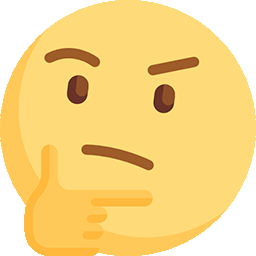
Trigger on the keyboard key, but any of them plays through the rest of the sample. Didn't find the answer in the help (yet, maybe).
Yes I saw 'Selections' - only two at a time? Convert 'Slices' to 'Selections'? Chopping samples looks clumsy at best...
E.g. -

- In Edison - auto slice (
if wanted) gives transient selections auto markered; or do manual markers (
just dbl-click + UI press).
Convert markers to regions (
Singles w/right click or script for all). Name them from menu. Assign root notes. Export regions.
SO, no offense

. I like the fast broad access to my large library. The editor eludes me thus far...
Posted: March 27th, 2019, 06:07
by Tom
Hey there.
While the audio extraction has always been one of the core reasons for the project, any editing and slicing features were really goodies and were never planned that way. We will however be improving them a little bit with each update and in time, but they are not the priority right now - the database and search features are.
You might have noticed though that no settings can be saved per file so far (this would include slices.) We're moving away from the read-only concept now (
https://resonic.at/faq#readonly)
About the slice end during triggering though, expect to see that in the next update.
Posted: March 27th, 2019, 12:42
by NTO
Thanks for the reply.
I was trying the app in response to a KVR post I saw suggesting it was best for cleaning a sample library. I think that comment was in reference to the organizing at directory content level (files) rather than the intra-file (samples).
Will just have to re-think how I might use it...
Re:
Posted: March 27th, 2019, 17:57
by NTO
Tom wrote: ↑March 27th, 2019, 06:07
...About the slice end during triggering though, expect to see that in the next update.
Also relevant for the 'Render temporary slices...' options (
NOTE - Menu text change from the doc page).
Need some way to specify the end of slice. Currently can't avoid large slice of silent section. (tried inserting extra slice indicator out there, then got 5 exported. Now deleting the first render each time...

- 2019-03-27_ResonicSlicingMarkedSmall.png (20.18 KiB) Viewed 31235 times

- 2019-03-27_ResonicSliceEndingSmall.png (33.36 KiB) Viewed 31235 times
Posted: March 28th, 2019, 19:49
by Tom
Yeah, it exports all of them so far. I guess a disable slice feature would help here, or sample start and end markers (which are built in, but not enabled yet). Needs a context menu most of all

All noted.
Re: First use comments
Posted: May 8th, 2019, 16:34
by cjones
Using this to browse my audio assets. Love the speed. That said, is there an option to drill down into folders to show the contents of subfolders? This would be a must-have in my book. I'd really not like to have to click down to base folders every time I need to browse a category.
Re: First use comments
Posted: May 8th, 2019, 16:58
by Tom
cjones wrote: ↑May 8th, 2019, 16:34
Using this to browse my audio assets. Love the speed. That said, is there an option to drill down into folders to show the contents of subfolders? This would be a must-have in my book. I'd really not like to have to click down to base folders every time I need to browse a category.
ALT-click on a folder, and wait a bit, or use the scan subfolders command from the context menu.
Re: First use comments
Posted: May 8th, 2019, 17:32
by cjones
Tom wrote: ↑May 8th, 2019, 16:58
cjones wrote: ↑May 8th, 2019, 16:34
Using this to browse my audio assets. Love the speed. That said, is there an option to drill down into folders to show the contents of subfolders? This would be a must-have in my book. I'd really not like to have to click down to base folders every time I need to browse a category.
ALT-click on a folder, and wait a bit, or use the scan subfolders command from the context menu.
That's it! Thank you - appreciated.
Re: Re:
Posted: January 22nd, 2020, 16:12
by Tom
NTO wrote: ↑March 27th, 2019, 17:57
Need some way to specify the end of slice. Currently can't avoid large slice of silent section. (tried inserting extra slice indicator out there, then got 5 exported. Now deleting the first render each time...
Gonna be in 0.9.4, unstable builds are already available.


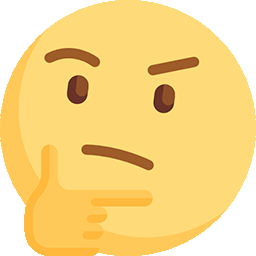 Trigger on the keyboard key, but any of them plays through the rest of the sample. Didn't find the answer in the help (yet, maybe).
Trigger on the keyboard key, but any of them plays through the rest of the sample. Didn't find the answer in the help (yet, maybe). - In Edison - auto slice (if wanted) gives transient selections auto markered; or do manual markers (just dbl-click + UI press).
- In Edison - auto slice (if wanted) gives transient selections auto markered; or do manual markers (just dbl-click + UI press). . I like the fast broad access to my large library. The editor eludes me thus far...
. I like the fast broad access to my large library. The editor eludes me thus far...