Page 1 of 1
Feature Suggestions
Posted: December 10th, 2014, 15:21
by Tom
Feel free to post your feature suggestions and ideas here, which
Re: Feature suggestions
Posted: December 10th, 2014, 16:32
by Elfen
•Date created or date modified in the columns choices
•Some custom colors UI
Great builds Tom, it's actually very stable here on a Win 8.1
Re: Feature suggestions
Posted: December 10th, 2014, 20:42
by Tom
Elfen wrote:•Date created or date modified in the columns choices
I'm just re-implementing this! Next build likely tomorrow.
•Some custom colors UI
The whole thing is based on a powerful custom color theme system, which makes custom themes possible. A dark theme will be part of the package + a day/night switch.
Re: Feature suggestions
Posted: December 11th, 2014, 11:05
by Blackout
hi Tom was just testing the playback file behavior in the latest beta....is there any chance that a setting can make resonic immediately start playing automaticially the top file in the newly selected folder...instead of waiting for the last one to finish? ie. leave where it was on the previous file mid-way (if necessary) and just start the first file from the newly selected folder immediately?
Re: Feature suggestions
Posted: December 11th, 2014, 14:38
by Tom
Blackout wrote:hi Tom was just testing the playback file behavior in the latest beta....is there any chance that a setting can make resonic immediately start playing automaticially the top file in the newly selected folder...instead of waiting for the last one to finish? ie. leave where it was on the previous file mid-way (if necessary) and just start the first file from the newly selected folder immediately?
That's what folder double-click is for, although it's currently not functional again (it was working a few builds ago).
Re: Feature suggestions
Posted: December 12th, 2014, 08:19
by Blackout
ah ha. well I forgot that, but I inadvertently found a bug for you hehe
it was working in resonic-test-141130-10897b
but you are right...broken now
Re: 11361 - Beta Test
Posted: December 13th, 2014, 10:32
by Alt
Blackout wrote:Alt wrote:
Worth mentioning that not only "delete" but also "cut/move" works during playback and not only in player window but also in "Explorer" and file managers!
Yeah, this feature is absolutely lovely for anyone who organizes collection.
hi Alt, so where is the "move" function exactly? ive been waiting for a "move" for along time...I still don't see the function "move" when I right-click? (but I wish I did!)
Oops, accidental misinformation

I meant that we can do that in Explorer/file manager while playing file in Resonic.
Yes, Explorer's 'move' is nice but second panel with Total Commander or 7-Zip-like buttons would be perfect!
Sorry for offtop

Re: Feature suggestions
Posted: December 13th, 2014, 10:50
by Alt
Speaking of "queued" stuff I'd like to see an option to play only selected files (e.g. you'd like to skip some tracks from folder/album). And also if during playback some file is selected, player will jump to it after current track (or jump to first selected if selected few files).
Re: Feature suggestions
Posted: December 13th, 2014, 13:25
by Blackout
Tom can we have a right-click "move" function?
Re: Feature suggestions
Posted: December 13th, 2014, 13:26
by Blackout
Alt wrote:Speaking of "queued" stuff I'd like to see an option to play only selected files (e.g. you'd like to skip some tracks from folder/album). And also if during playback some file is selected, player will jump to it after current track (or jump to first selected if selected few files).
really solid suggestion Alt....
+1 here
Re: Feature suggestions
Posted: December 13th, 2014, 14:32
by Tom
Blackout wrote:Tom can we have a right-click "move" function?
How should that work?
Re: Feature suggestions
Posted: December 14th, 2014, 01:16
by Blackout
well....glad you asked Tom!!
how I think you could make it work is either :
"Move to Folder" (on right click selection) and a browser folder pops up..select destination folder and hit "OK" button...done
OR even better: 5 selections to choose from on right-click:
Move To (Destination 1)
Move To (Destination 2)
Move To (Destination 3)
Move To (Destination 4)
Move To (Destination 5)
and then in one of the menu options in Resonic you define the 5 destination folders.
So Destination Folder 1 could be "Kicks"
and you just have to right-click and select "Move To (Destination 1) and then it will send your kick to that folder. wouldn't that be amazing!!! I would suggest for the "Pro" version. that feature alone would sell the Pro version.
then the next logical step Tom would be for you to assign function keys to the destination folders
Destination 1 = F1
Destination 2 = F2
Destination 3 = F3
Destination 4 = F4
Destination 5 = F5
and then you could just highlight a Kick and hit F1 and it would simply be put into that folder. no need to even right-click and then select. This would make sorting through samples a pure DREAM....the question is....do you want to make resonic the best sample manager in the free world? then here is your challenge!

Cheers!
Blackout
Re: Feature suggestions
Posted: December 14th, 2014, 01:35
by Tom
Blackout wrote:well....glad you asked Tom!!
how I think you could make it work is either :
"Move to Folder" (on right click selection) and a browser folder pops up..select destination folder and hit "OK" button...done
then the next logical step Tom would be for you to assign function keys to the destination folders
Ok, I get it. I don't know if we had this talk before, but I made this many moons ago:
http://twodev.at/releases/wavemover/ ... pretty much what you describe here.
Function keys are currently all reserved, but I have something similar planned called "Targets" (right panel). A target can be a folder or a device and can have additional conversion settings. There'd also be something like "show in context menu".
That much being said, once you get to know "auto tags" you won't even think of moving stuff around anymore ^^
Re: Feature suggestions
Posted: December 14th, 2014, 14:03
by Blackout
hi Tom....yes I think we have had this discussion before. A long time ago.
I think I even tried Wavemover back then

You are a seriously talented guy. Much respect Tom. You are the right man for this job. Resonic is going to be the resounding success you hope for. I believe it is going to be the industry standard for the PC. looking forward to Targets.
(Tagging is the biggest waste of time, from experience. you re-install a new version of Cubase, after spending months tagging, and all tags are deleted. etc etc. never again)
Re: Feature suggestions
Posted: December 30th, 2014, 00:18
by BTGbullseye
Don't know if this would be a 'feature' per se... It would be nice if, after you've completed the Windows versions, you could make a Linux and Android version of Resonic.
Not asking for it now, but at a later date when you have the stable full core of the program, and have completed the work on the release versions of the player and Pro versions.
I would easily be willing to do Beta testing on them.
Re: Feature suggestions
Posted: January 9th, 2015, 18:32
by ThomasHelzle
BTGbullseye wrote:Don't know if this would be a 'feature' per se... It would be nice if, after you've completed the Windows versions, you could make a Linux and Android version of Resonic.
Not asking for it now, but at a later date when you have the stable full core of the program, and have completed the work on the release versions of the player and Pro versions.
I would easily be willing to do Beta testing on them.
That would be awesome indeed (for the future) - still haven't found something like this for Android and nothing as good for Linux, now that Bitwig makes me more interested in using it for Audio.

Cheers,
Tom
Re: Feature suggestions
Posted: February 4th, 2015, 00:08
by BTGbullseye
It would be cool to get a visualization that matches that raw waveform you posted in the labs section.
Re: Feature suggestions
Posted: March 12th, 2015, 15:47
by ThomasHelzle
Great work on the waveforms - the only thing missing now is a way to have the waveform in the background and one of the analysers in front with user definable blending

I usually need to see the waveform to get an overview but love to have the smooth logarithmic analyser running to get a feel for spectral content. I think both combined would become my preference.
Cheers,
Tom
Re: Feature suggestions
Posted: March 12th, 2015, 19:37
by Tom
ThomasHelzle wrote:Great work on the waveforms - the only thing missing now is a way to have the waveform in the background and one of the analysers in front with user definable blending

I usually need to see the waveform to get an overview but love to have the smooth logarithmic analyser running to get a feel for spectral content. I think both combined would become my preference.
That would indeed be nice, but considering the high rate of updates on the analyzers it's something that doesn't seem possible at this point, not without sacrificing an insane amount of cpu power. Any kind of blending, unless hardware-accelerated, is especially slow.
Looking into stacking though...
Re: Feature suggestions
Posted: March 12th, 2015, 19:50
by ThomasHelzle
Well, definitely not something that kills me

But since the waveform is static I thought it could be defined as the background to be drawn onto. But of course I have no clue what you are doing so I'm happy to shut up. I have nothing against it being GPU accelerated though

Whatever and whenever it fits you.
Cheers,
Tom
Re: Feature suggestions
Posted: March 12th, 2015, 19:57
by Tom
ThomasHelzle wrote:I have nothing against it being GPU accelerated though

Me neither, but after looking into it many times there doesn't seem to be a viable solution for Resonic right now, unfortunately.
One or more of these reasons applied to most tests: not possible, not faster in this specific scenario, unable to reproduce the signature design, slows down the important part of the application besides graphics, slow startup (3D init, etc.), GPU fans getting too loud (in a studio environment), not working on XP, ... so I guess we're stuck with this reworked GDI+ system for the time being. At least it works on XP, but I as soon as I can ditch XP support, I will, believe me, which would bring us to (hw-accelerated) Direct2D as an alternative.
Re: Feature suggestions
Posted: March 13th, 2015, 08:31
by Blackout
lots of producers still run XP (not me but I know of several)...worth still supporting for now
Re: Feature suggestions
Posted: March 13th, 2015, 15:31
by StevieBoy
Quick rename ala F2 on a selected file in windows, bit long to keep going into properties if things need renaming, basic need to be able to do this inside the application itself from exp imo imo
Re: Feature suggestions
Posted: March 13th, 2015, 16:10
by Tom
StevieBoy wrote:Quick rename ala F2 on a selected file in windows, bit long to keep going into properties if things need renaming, basic need to be able to do this inside the application itself from exp imo imo
Yeah, F2 is reserved for that. Working on a "quick rename" feature I did for a different project a while ago.
Re: Feature suggestions
Posted: March 13th, 2015, 16:26
by ThomasHelzle
XYplorer has a fantastic solution for this: When you are editing a filename in-place (either by pressing F2 or slow double click) you can press the up and down arrows to go to the next item above or below and stay in name-editing mode. It is extremely quick to work in that way.
I can actually highly recommend XYplorer for any such tasks like mass-renaming etc.
It replaced the stupid Windows Explorer for me since Vista made it such a mess.
http://www.xyplorer.com
Very well maintained software this is

Cheers,
Tom
Re: Feature suggestions
Posted: March 13th, 2015, 16:33
by StevieBoy
Tom wrote:StevieBoy wrote:Quick rename ala F2 on a selected file in windows, bit long to keep going into properties if things need renaming, basic need to be able to do this inside the application itself from exp imo imo
Yeah, F2 is reserved for that. Working on a "quick rename" feature I did for a different project a while ago.
Nice, would be handy

ThomasHelzle wrote:XYplorer has a fantastic solution for this: When you are editing a filename in-place (either by pressing F2 or slow double click) you can press the up and down arrows to go to the next item above or below and stay in name-editing mode. It is extremely quick to work in that way.
I can actually highly recommend XYplorer for any such tasks like mass-renaming etc.
It replaced the stupid Windows Explorer for me since Vista made it such a mess.
http://www.xyplorer.com
Very well maintained software this is

Cheers,
Tom
Ah, II use bulk rename utility a fair bit for those sorts of big jobs
Re: Feature suggestions
Posted: March 13th, 2015, 18:13
by Tom
ThomasHelzle wrote:XYplorer has a fantastic solution for this: When you are editing a filename in-place (either by pressing F2 or slow double click) you can press the up and down arrows to go to the next item above or below and stay in name-editing mode. It is extremely quick to work in that way.
My solution lets you edit file names as bulk text with or without extensions. I had implemented this as a plugin in the past, but I'll have to rethink the idea/the editor a bit for Resonic. This should be excellent for a large number of files.
Re: Feature suggestions
Posted: March 13th, 2015, 20:26
by StevieBoy
Really nice to have that track delay feature when things are auto scrolling through sounds, are you going to implement it with those numbers or make it so you can input your own? on task it would be nice to have something slightly shorter than 1000ms & longer than 250ms
also even longer than 1000ms depending how slow I felt on a particular day
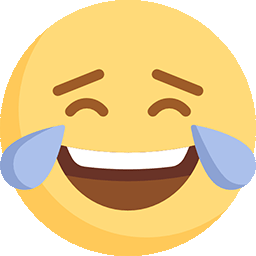
Re: Feature suggestions
Posted: March 13th, 2015, 20:34
by Tom
StevieBoy wrote:Really nice to have that track delay feature when things are auto scrolling through sounds, are you going to implement it with those numbers or make it so you can input your own?
That'll be a Pro feature, some presets + custom values of course.
For the Player track delay is disabled but a minimum track length of 500 ms is forced to avoid runaway track advances on short files.
Re: Feature suggestions
Posted: March 13th, 2015, 20:52
by StevieBoy
Good to hear, difficult to know what should be pro features or player features from here as I'd probably want the pro version myself considering the stuff I do. really look forward to it.
Re: Feature suggestions
Posted: March 22nd, 2015, 17:21
by StevieBoy
I had an odd idea which is probably more of a quirk of what I am doing right now, I keep wanting to have a Loop x amount of times before progressing option. Sometimes you get a feel for something looping when hearing it a few times over when auditioning things.
I know all I have to do is set it to loop & press the down cursor but I reckon that might be nice to have.
Re: Feature suggestions
Posted: March 22nd, 2015, 17:30
by Tom
How'd you set the repetitions / trigger the feature? Interested in the usability side here. Dropdown maybe, fixed number of repetitions or something
Re: Feature suggestions
Posted: March 22nd, 2015, 20:02
by StevieBoy
Hmm, I'm not quite sure. From a users point of view a right click on the loop button with selections loop x2 x4 x8 or "x value" & infinite maybe with infinite being the default. Or do you think that is a bit hidden away & needing explaining, I don't think it would be worthy of a new button/separate function though.
Never seen such a function in any other software. I reckon it would be quite handy for getting a feel for some loops, especially shorter ones.
Re: Feature suggestions
Posted: March 31st, 2015, 07:19
by elektroinside
What i would really enjoy seeing in resonic, i so very much need it and miss it, is a search bar, that filters the results at every keystroke, and clears the filter once a result is clicked

Something like in the attached PS.
Re: Feature suggestions
Posted: March 31st, 2015, 07:47
by Blackout
+1 electroinside. for the Pro version this would be a big selling point!
Re: Feature suggestions
Posted: March 31st, 2015, 14:37
by ThomasHelzle
Brilliant idea!
+42
Cheers,
Tom
Re: Feature suggestions
Posted: April 1st, 2015, 06:02
by elektroinside
I know this is not a feature suggestion, but i there is no thread created for reporting issues after the release...
So, i let resonic run over the night. Then, this morning, non of the files could be opened/played from the already populated File list, 'unsupported format or corrupted file' error was returned for any file. Restarting resonic fixed the issue. This PC never enters in a standby or hibernation state.
Re: Feature suggestions
Posted: April 1st, 2015, 09:29
by Blackout
maybe the pc never enters standby or hibernation, but are you sure the DRIVES don't either? they don't spin down? I suspect that was the prob...ive had the latest Beta of Resonic open for at least 3 days recently in one stretch and its been flawless...
Re: Feature suggestions
Posted: April 1st, 2015, 10:18
by BTGbullseye
Blackout wrote:maybe the pc never enters standby or hibernation, but are you sure the DRIVES don't either?
Default settings in Windows causes drives to enter low power mode after 30 minutes of idle... Unless that's been changed, it'll likely be the culprit.
Re: Feature suggestions
Posted: April 8th, 2015, 21:01
by ozone1979
Features that I think would be useful are:
1) click+drag loop sections (as an alternative to A-B).
2) Looped section can be dragged to DAW, maybe even rendered to custom folder upon dragging from window (if necessary).
3) Searchable Tags/Comments (space or comma delimited) to be held in either a database or "hidden" files.
4) Export/Import of Tags, Favorites, etc. database(s).
5) And maybe Rex support
6) Lastly, maybe, rewire slaving
- Good for in-sync auditioning of sounds during playback of projects within a DAW
- Also good when working with a DAW or ASIO driver that connects to the audio output exclusively
Those are actually ALL the features I'd need for a sample library/manager.
Re: Feature suggestions
Posted: April 9th, 2015, 04:18
by BTGbullseye
I think I may have said this multiple times everywhere else, but there are really only 2-3 things I need to see implemented for this to become my primary playback application...
Continuous Play - It restarts at the beginning of the folder when it reaches the end, including the random play.
ReplayGain support - Album and track tag support, because it's an awesome technology to have in a player.
Dark theme - Because all this white is way too bright. I know 'white space' is supposed to be pleasant to the eyes, but contrary to public perception, it doesn't have to be the color white.